Settings - connect LiveChat to Facebook
The installation takes only a few minutes. Log in to LiveChat and follow these steps:
- Select Connect to Facebook.
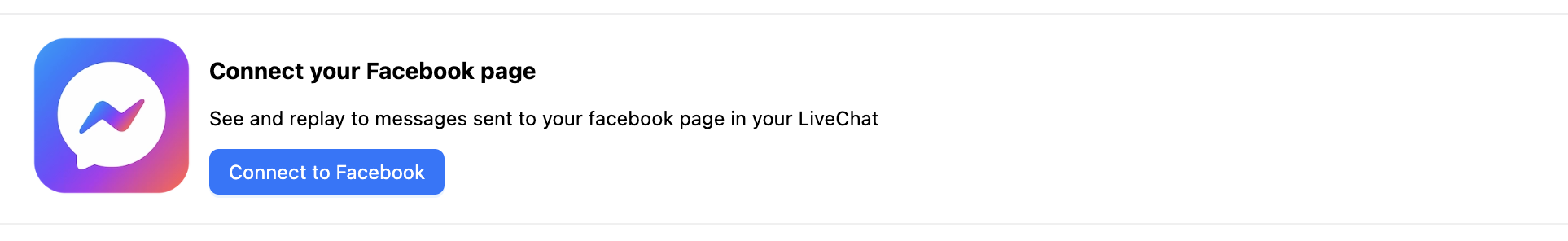
- Provide your Facebook credentials and Log in.
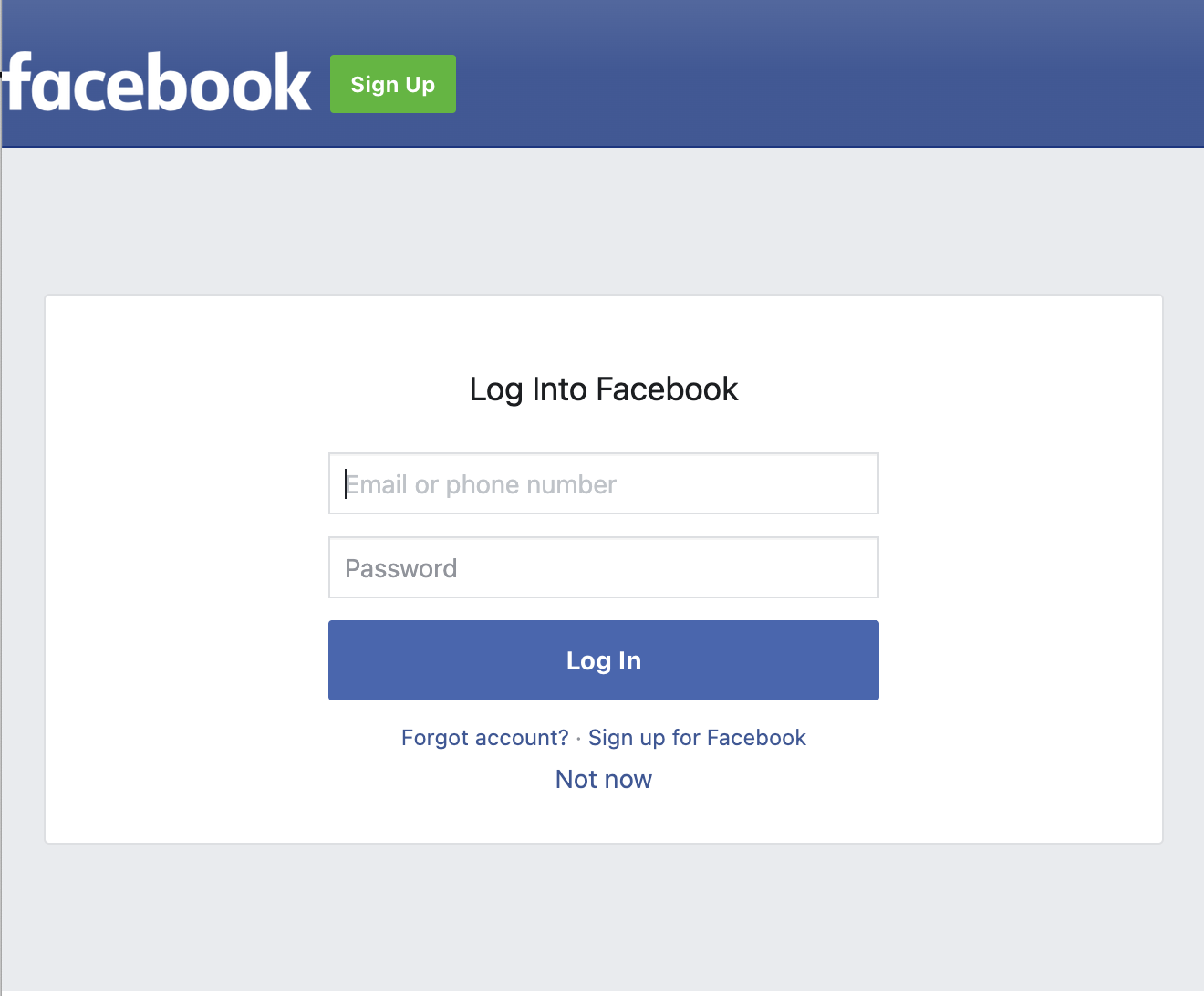
- Choose Continue as (your name).
- Choose businesses you want to connect to LiveChat and pick Next.
- Choose pages you want to connect to LiveChat and pick Next.
- Make sure all options are on and select Done.
- Finally, select OK.
If everything is OK, the window will close and after a while you should see a similar view
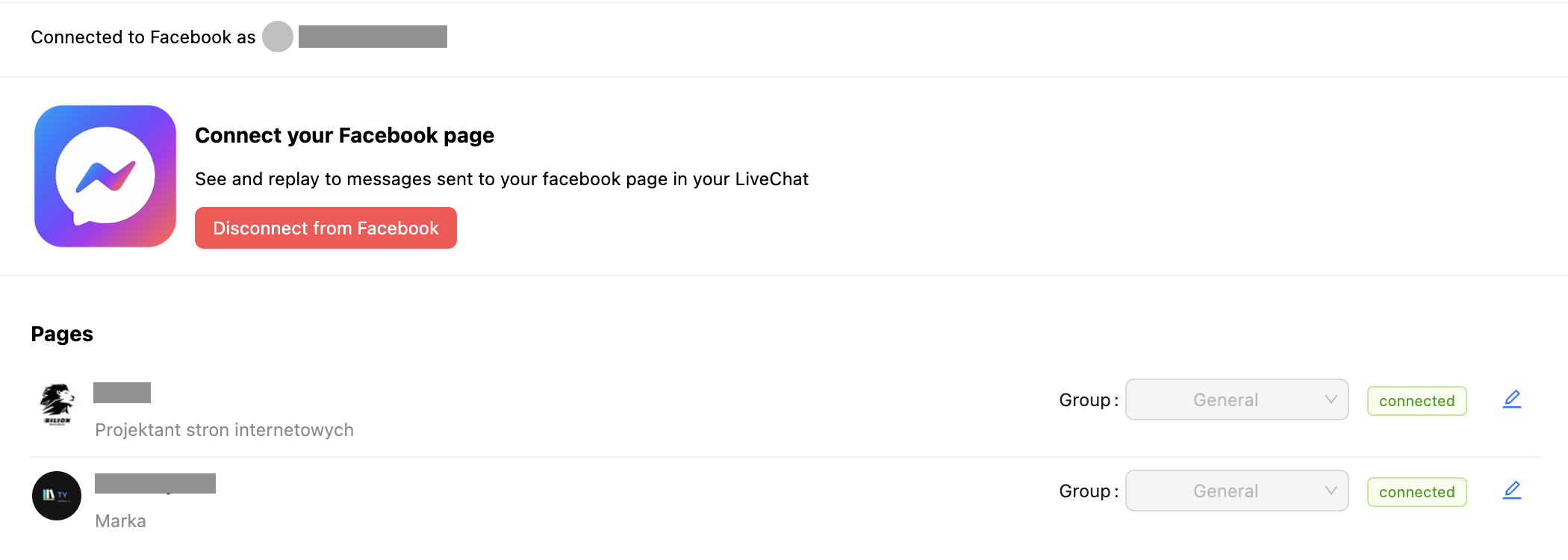
In the last step, you can choose which group should receive chats coming from a particular page optionally. To finalize, click Edit icon, choose group and click Connect Page. Repeat this step for all the pages you want to connect.
By default, group is set to GENERAL.
And that’s it! You can now receive messages from your fans right in the LiveChat application, keeping your communication channels in one place.