Troubleshooting
First step - Finish Installation
The first step you should take when you encounter any issue with one of our LiveChat integrations is to make sure that you clicked "Finish Installation". This is a common issue that can be easily resolved by following the steps below:
- Log in to your LiveChat using the Owner account.
- Go to the Apps section in your LiveChat Agent App (from the left sidebar menu).
- Click App Settings
- Locate the integration's name on the list and click it.
- Click the 3 dots ... in the top right corner of the screen.
- Choose Finish Installation
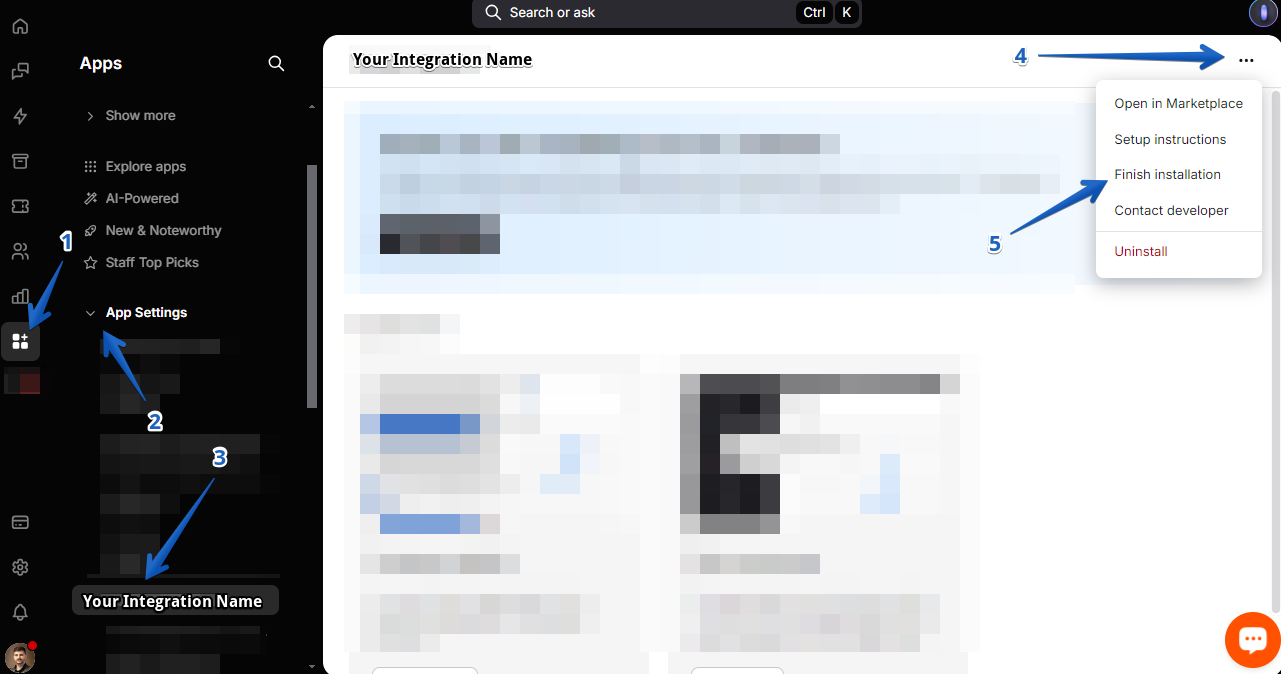
Once the Finish Installation is clicked, please refresh your LiveChat application page. The integration should now be working correctly. If you still encounter any issues, please follow the steps below.
Audit log - Checking the translating issue details
If you are experiencing issues with the translation, you can check the errors details in the Audit log. To do this, follow the steps below:
- Open your LiveChat Chats or Archives section.
- Click on the chat that you had issues with and open the Details section on the right with the translator application.
- Click on the Audit log tab.
- Check the details of the issue in the Audit log.
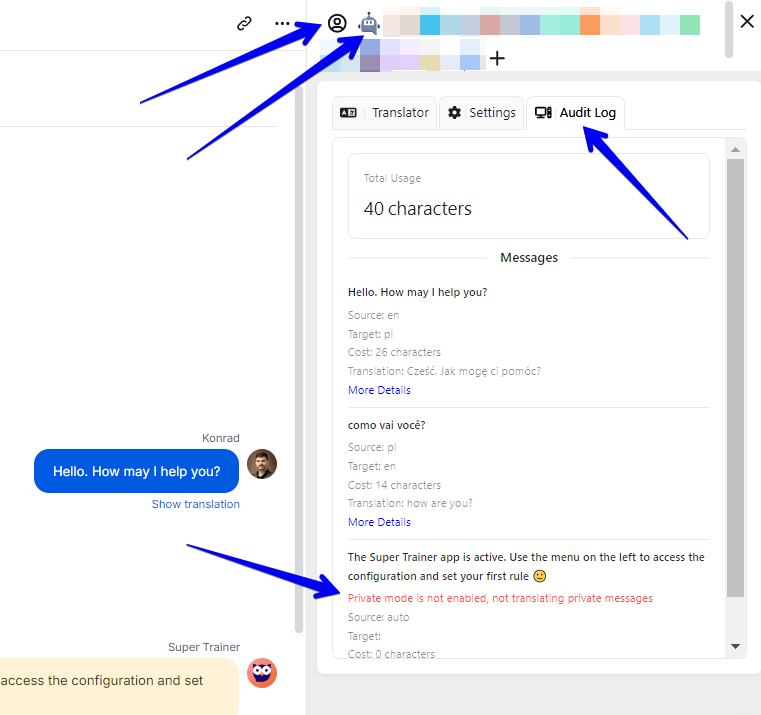
Feel free to contact us if you need any help with the issue. We will be happy to help you with the troubleshooting process. You can contact us via the widget on our website or by sending an email to support@darka.io.