Transcript Design
We understand that each chat transcript is and official communication document with your customers. That's why we have created a feature allowing you to create a transcript template. You can define the structure of the transcript, including the data from the chat, and then generate a transcript based on that template. The transcript can be saved as a PDF file to be further shared as a record of the convesation. Struggling with formatting the template? Just ask our AI to apply the expected formatting to the transcript. No more manual formatting!
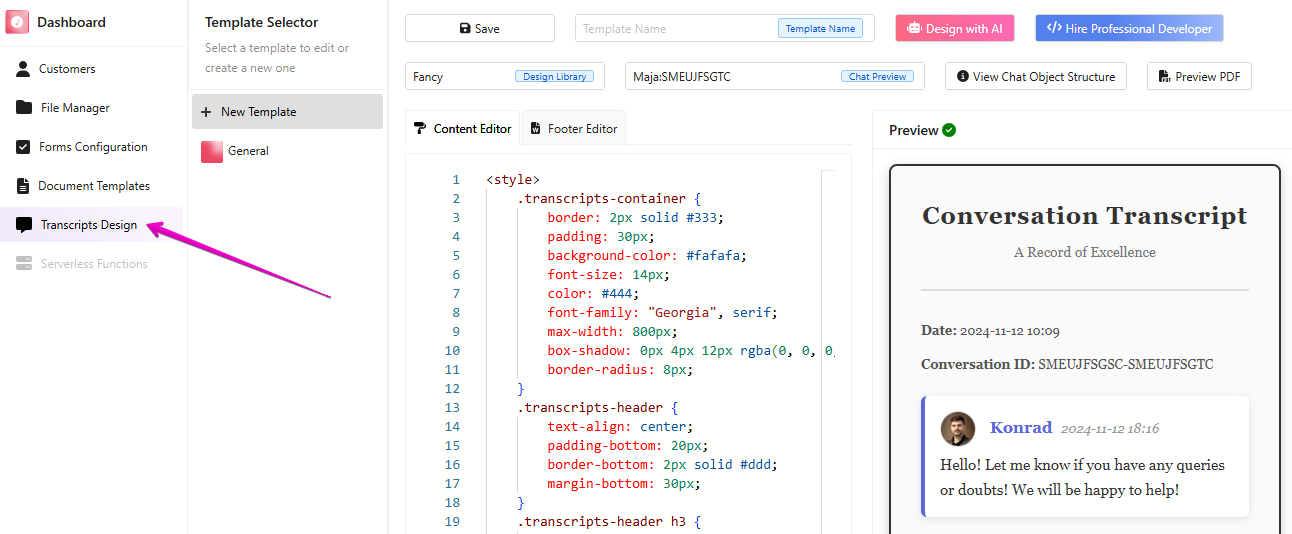
General formatting
Once you open the Transcript Design section you can see the list of all available transcript templates. You can create a new template by clicking the + New Template button. You can also edit the existing template by clicking on it in the list. Remember to click Save after you finish editing the template!
Desing Library
We prepared 4 ready to use templates that you can choose from. You can use one of them as a base for your own template.
Chat Preview
The Chat Preview dropdown allows you to see what the transcript will look like with the data from the chosen chat. Once you click on the chosen chat, the preview will be generated automatically. You can also download the preview as a PDF file.
Ask our AI for help!
If you struggle with formatting the template, you can ask our AI to apply the expected formatting to the transcript. Just click the Design with AI button and the AI will do the rest. For example, if you would like to change the color of the transcript background to light blue, try the following AI prompt "Please change the background color of the transcript to light blue".
Helpers
In the transcript design code you may notice some helpers that were used to simplify the process of extracting the messages, users, date and names from the chat. You can use them in your template to make the process easier. You can also click the View Chat Object Structure button to see the structure of the currently chosen chat and reffer to the chat parameters in your template.
We would love to hear out your feature requests!
Contact us at support@darka.io.