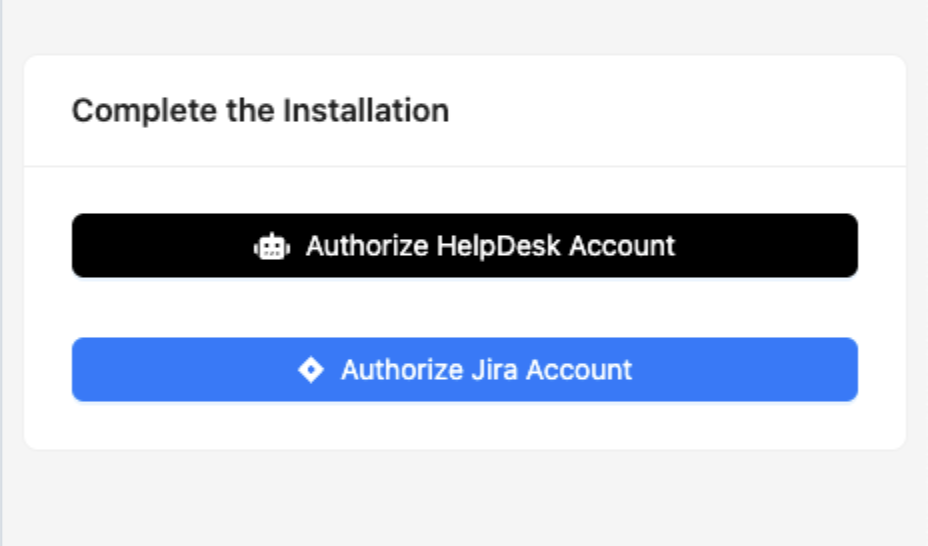Installation
The installation of the application needs to be done by the main admin of your HelpDesk license (the license creator email address) and latter authorised with Jira administer account.
Please go to Marketplace, find Jira for HelpDesk or Jira for LiveChat and proceed with adding it to the cart. Once the checkout is done, click "Install" in the top right corner to finalize the installation.
The application will be visible as a Full Screen application as well as in the Chat / Ticket details section.